
Many companies are moving to a remote workforce to slow the spread of COVID-19 and prevent employee illness. Some companies are going remote for the first time. However, remote work as a whole has seen increasing popularity over the years. According to a report from FlexJobs, remote work has grown 44 percent in the last five years and 91 percent in the past ten years. The sudden change for some companies and the overall growth brings continuous questions and evolving challenges for businesses.
Remote workers require different management techniques to ensure work is completed efficiently, employees are productive, and things like employee fraud isn't happening. One solution is to implement a clear remote monitoring policy. However, there are risks to consider when deciding whether or not to monitor your remote employees and how closely you monitor them.
In our article, we’ll explain what remote employee monitoring is, the benefits and risks to consider, the steps you’ll need to take, and how you can decide whether this is the right decision for your company. You can also skip straight ahead to our flowchart to see if your company should consider monitoring remote employees.
What is Remote Employee Monitoring?
Remote employee monitoring is when a business tracks teleworking employees using a variety of tools and guidelines to improve productivity, accountability, and security. Monitoring looks different for every business and varies based on the level deemed necessary.
Before making the jump, weigh the pros and cons to understand how increased monitoring could potentially impact your business and employees.
Benefits of Monitoring
Increased monitoring has benefits across the board. Management, revenue, and security all have much to gain from an extra eye on remote workers. We’ve highlighted a few benefits below.
- Improve project scoping: Employee tracking tools allow you to track the time your employees work and simultaneously track project budget. Having your time and budget tracking integrated into a single system can cut down on administrative time and give a high-level pulse on projects. For example, if an employee is spending five hours on a task that is expected to take one hour, this signals a handful of things. The project may have been under scoped, your employee may be disengaged, or a number of other red flags you might not have otherwise checked. Alternatively, your employee may go over scope if they're spending too much time on a project.
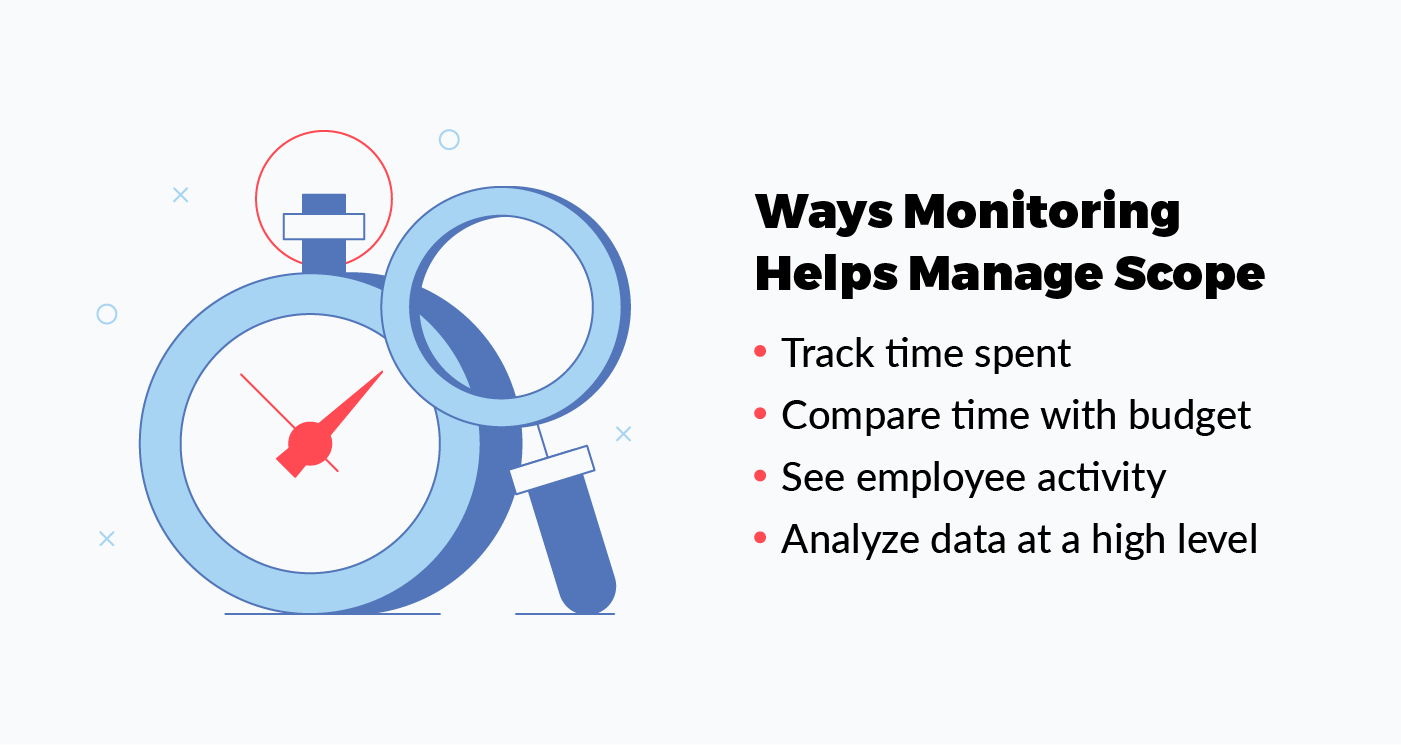
- Gauge productivity: In addition to tracking project scope, employee monitoring allows you to see how your employees are spending their time. This can provide a more holistic view of your remote employee’s work day and a better idea of their workflow. In Project Management Institute’s (PMI) 2018 Pulse of the Profession report, 52 percent of high-performing companies said that digital transformation had a major impact on their work.
- Raises employee accountability: Monitoring helps employees stay accountable since they know their time and activity are being recorded. It’s also easier for them to check their own productivity if they have access to the same data and capabilities as their employers.
- Decrease micromanagement time: Managers who have trouble loosening the reins might find some solace with a clear monitoring policy and monitoring tools. Forbes Coach Council member Maresa Friedman said in an article that micromanaging comes from people who can’t view project information in real time. She says that having a project management system lets managers check on things without being overbearing.
- Increase data security: Some monitoring tools allow you to track your employee’s online activity. Increased monitoring on their devices gives you the option to restrict access to certain websites, files and activities. This helps lower the risk of employees intentionally stealing company assets or accidentally getting hacked. A 2019 Varonis report found that, on average, every employee had access to 17 million files. This is dangerous because it’s difficult to track who has access to what.
Risks of Monitoring
In addition to the benefits, there are also a handful of risks you should consider when you increase monitoring. Risks range from toxic management techniques to negative effects on employees.
- Managers over monitoring: The increased data may entice managers to monitor employees too close. This can pose a problem if managers begin confronting their team on minor things or checking in too frequently when something appears off. Employers should learn to trust their employees without solely relying on their monitoring tools.
- Employee’s feeling a lack of privacy: Depending on the tools and guidelines set, employees may feel uncomfortable or push back if employers are closely monitoring them. This uneasiness may be settled if employers are transparent. A survey by Dtex Systems found that 77 percent of employed Americans would be less concerned about employer monitoring if their employers were transparent and informed them up front.
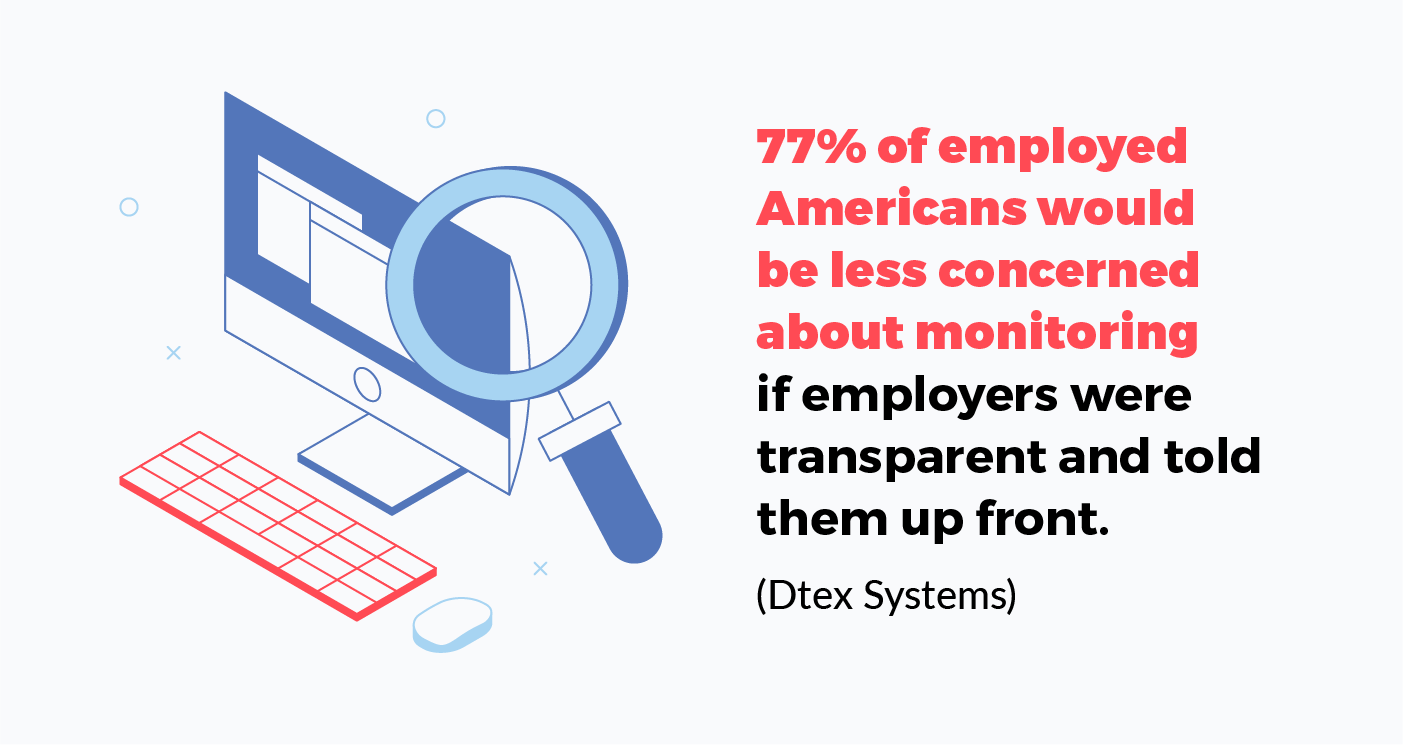
- Employee stress: Monitoring employees may add stress and affect their ability to perform. Some stress may be mitigated if employees are informed up front, involved in the process, and transparency is in place about how and when monitoring is used. Understanding goals and expectations can also help relieve any stress and empower employees to voice their feedback.
- Legal issues: It’s possible to unintentionally breach employee rights if you’re not familiar with them while you’re working on your monitoring policy. This can bring you and your company into hot water if you aren’t proactive about being informed.
How Can I Monitor Employees Who Work Remotely?
You can monitor employees using a combination of tools, systems, and guidelines. We’ve laid out the steps below with a few best practices to smoothly move through each stage of implementing a comprehensive remote working policy.
1. Define the goal of your remote employee monitoring strategy
Before diving head first into the different tools and monitoring techniques, it’s important to first identify why you want to begin monitoring your employees. Has your team underperformed recently on projects? Do you want to better manage your company’s data security? Are you looking for ways to decrease administrative time from your managers' schedules?
Finding the answers to these questions can help you define your end goal and begin identifying the best ways to reach that goal.
Best practice tip: Keep your goal in mind while planning, implementing, and evaluating your strategy. Your goals dictate the tools you use and the guidelines you set for your team.
2. Consult your team for initial input
Getting a pulse on how your team feels about monitoring can shape your strategy. Knowing what your team likes and dislikes can mold your remote monitoring policy into one that works best for your team, especially if they feel like their feedback is taken into consideration.
Salesforce said in a report that employees are nearly five times more empowered to perform at their best if they feel their voices are heard at work.  Best practice tip: Gather input from employees of all levels. Request input from all employees paints a clear picture of the wants and needs of your overall team.
Best practice tip: Gather input from employees of all levels. Request input from all employees paints a clear picture of the wants and needs of your overall team.
3. Research what tools you have and what you’ll need
Budgeting for tools for your monitoring policy is essential to streamline your monitoring process, especially when you’re monitoring remote employees. There are several tools available ranging from simple time tracking tools to more robust project management platforms.
You can find programs that have multiple tools rolled into a single platform while others allow you to customize tools based on your needs We’ve highlighted a few popular tools below.
- Time tracking: This tool keeps track of the time spent on each project. Depending on the time tracking software, you may be able to create reports and projects based on the data collected.
- Screen captures: If you’re worried about what employees are doing during the work day, you can find platform tools or features that capture their screens. This can vary since some take screenshots at certain increments while others can record screen for the entire working session.
- Online activity monitoring: You can keep track of all of the sites your employees visit with online monitoring tools. Some programs allow you restrict access or only allow access to certain sites.
- Keystroke logging: This tool keeps track of the keystrokes your employees make. Keystroke logging is helpful if your company handles sensitive information and wants to ensure that it’s not being copied or transferred anywhere.
- File transfer: You can use monitoring tools to see if files were transferred or moved. This is helpful if you have sensitive information or simply prefer your employees don’t save company files.
- Break checks: Some tools allow you to see if keyboard or mouse activity stops for extended amounts of time. This is helpful to gently nudge employees to stop tracking time if they’ve taken a break.
- Project scheduling: Having a main project scheduling platform integrated with the above tools can make project management easier for managers. It also helps employees get a clear understanding of their workload.
Best practice tip: Find tools that improve your existing processes. Your tools should clearly align with your goals. If they stray too far off, it’s probably not worth using it.
4. Test your policy with select team members
Doing a trial run with a few members of your team is a low-impact way you can test new tools and get early feedback from your employees. Testing with a small group also ensures low disruption to business operations.
Best practice tip: Integrate the data collected from employee monitoring into reports and files. If your tools allow for it, work with your team to automate reports to optimize your workflow.
5. Introduce your monitoring policy to the entire company
Once you’ve worked out the kinks in your policy, it’s time to implement. Communicate clearly with everyone about the policy itself, expectations, and training if new tools are introduced. Keep a living document available that your team can refer to if they have any questions. 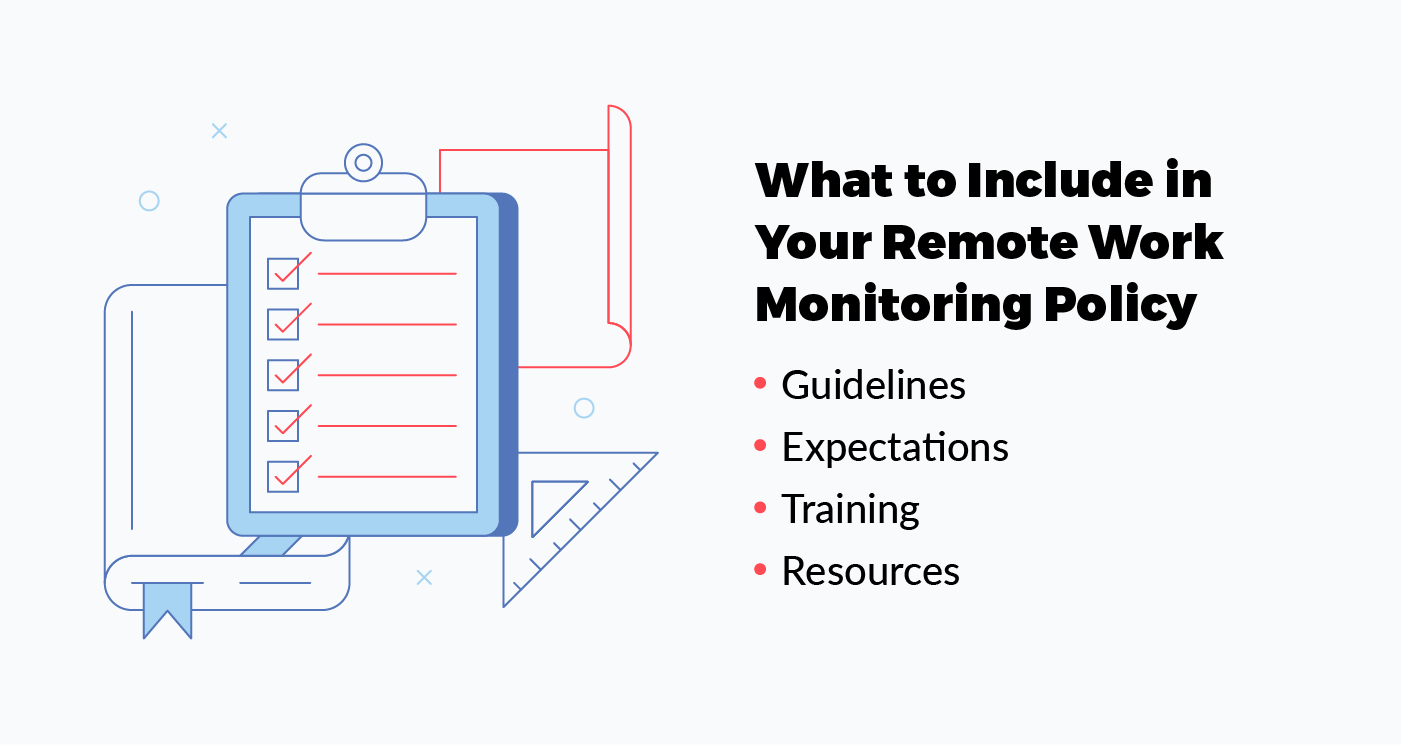 Best practice tip: Allow employees access to their data and regularly work with them to see how they’d like to use it. An Accenture study on workplace data revealed that employers could build trust with employees if they made certain decisions with their data. Their study found that 46 percent of workers would trust their employer more if they received benefits in exchange for data collection.
Best practice tip: Allow employees access to their data and regularly work with them to see how they’d like to use it. An Accenture study on workplace data revealed that employers could build trust with employees if they made certain decisions with their data. Their study found that 46 percent of workers would trust their employer more if they received benefits in exchange for data collection.
6. Gather feedback from your employees and make any needed adjustments
The job isn’t done once the policy is in place! A new company-wide policy is likely to have a few bumps in the road. Keep an eye on your team and encourage managers to get feedback from their direct reports to see how everyone is adjusting to the new system.
Best practice tip: Acknowledge any feedback received and clearly communicate how you’ll address them. Keep communication open and have a process in place to evaluate feedback so you can quickly adjust to minor and major mishaps.
Now that you understand everything about remote employee monitoring, it’s time to decide whether you should implement it in your company. We’ve compiled a decision-making flowchart below to walk you through the questions you should ask and consider. 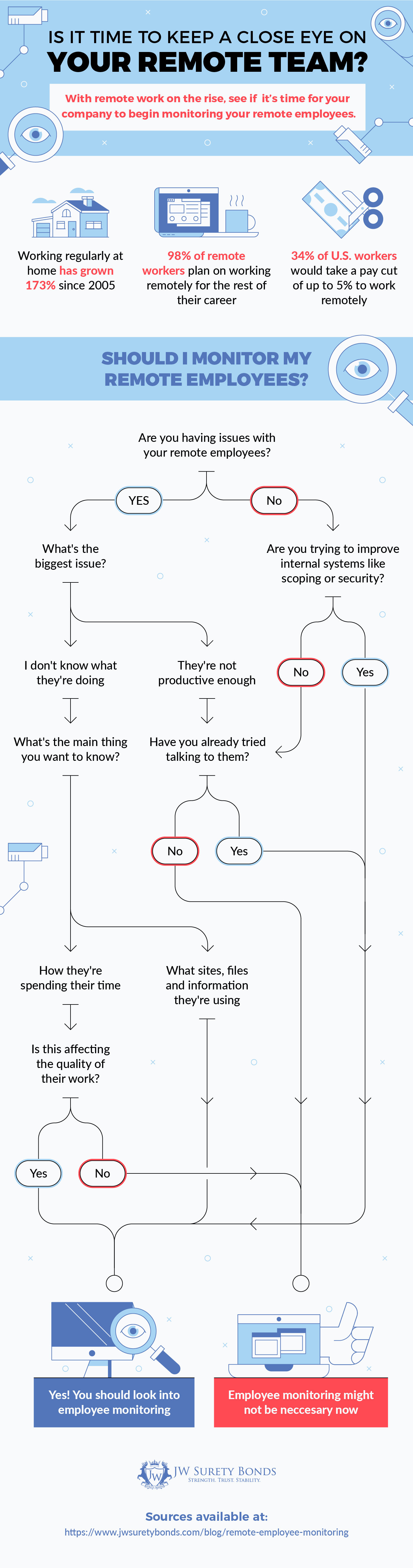 Sources: Global Workplace Analytics | OWL Labs | Buffer
Sources: Global Workplace Analytics | OWL Labs | Buffer





In reply to by admin
You did a great job! Very informative article. You seem to have worked with several monitoring tools, but you haven't written at least a review of any of the tools. At the moment, our company uses https:/www.worktime.com/employee-monitoring. We like that it doesn't record screens or keystrokes. It was crucial for us while making a choice.
In reply to by admin
Hey Alisha,
Thanks for the feedback! We didn't come across that option in our research, but will consider it for upcoming guides.
Leave a Reply